Automatically adding new pages to watch from existing results
Think of the situation where you are watching your favourite ecommerce website, and you want to start automatically watching any NEW pages for changes.
For example, you might be interested in a list of search results for a product, but then you also want to follow/watch those product pages for changes (maybe price changes, availability etc)
Since version 0.45.11 it is possible to use the built in API to ask changedetection.io to insert a new link into its database, as a plaintext list of links (with a tag/group as an optional argument), we can use the 'notifications' tab to tell changedetection.io to notify itself to add a new link :)
Here's how! In this example we will use CashConverters as our example.
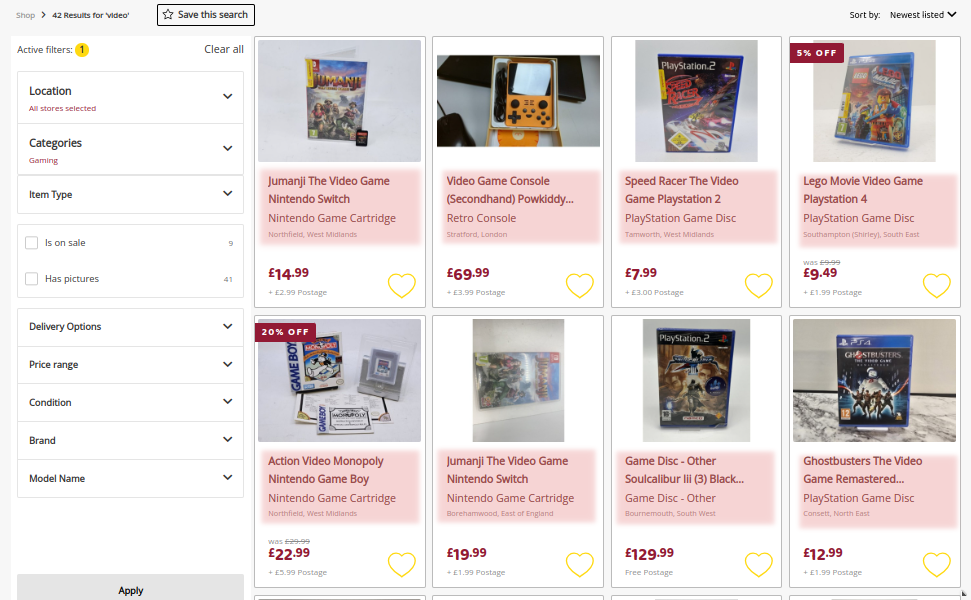
Step 1 - Add the website URL and configure the filters
Using the current URL, copied and paste from your browser, as the URL in changedetection to watch.
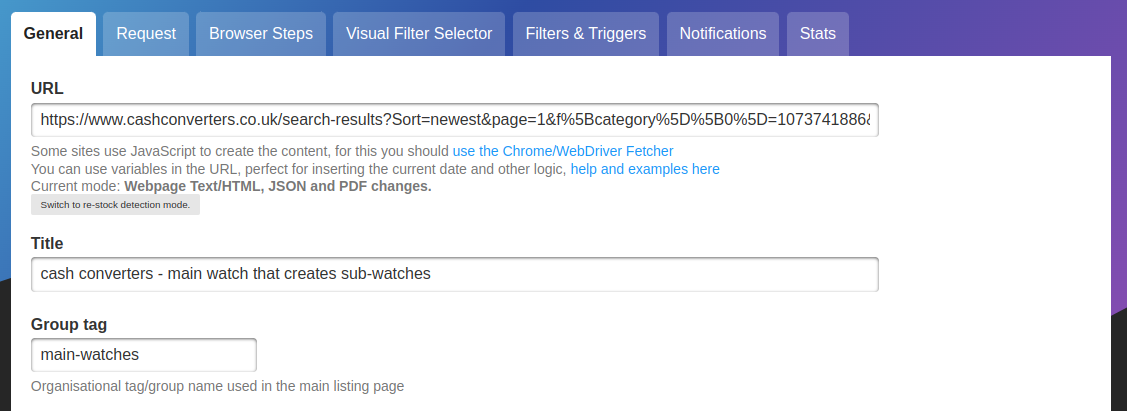
Now in this case, the VisualSelector is not quite what we want, because we are only interested in all of the links to the products, additionally we are interested in the "HREF" part of the "A HREF" part of the link so that we can see what the products link is.
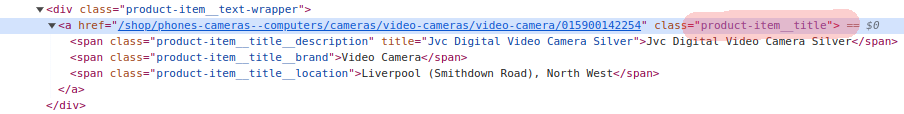
Fortunately, they make it super easy for us, the link is clearly marked with the CSS class name product-item__price
So then to get a list of URLs for products, we can use xPath to ask it to extract the "href" part for us, and only return that list.
We "simply" use the Filter Rule //a[@class="product-item__title"]/@href
Ah but wait! We need to be sure we have the full link, including https:// and the domain name/website URL.
Change to use the Filter Rule xpath:for-each(//a[@class="product-item__title"]/@href, function($a) { concat("https://cashconverters.co.uk", $a) })
( We will make this easier in the future with some plugins that will support easily appending text to each line of results )
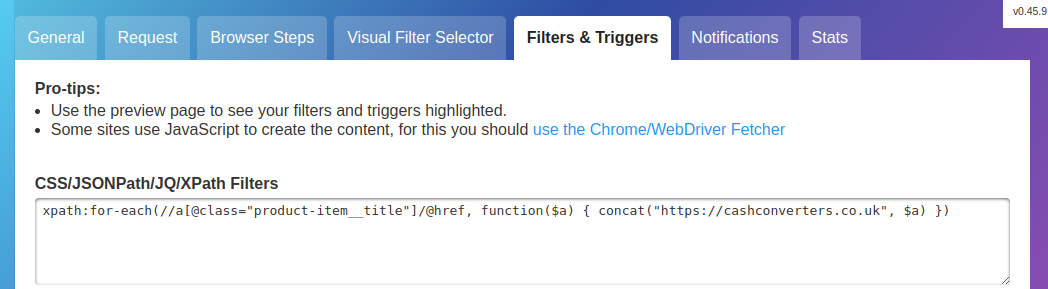
Now we check out the Preview or Difference Page output, and we can see a nice list of links
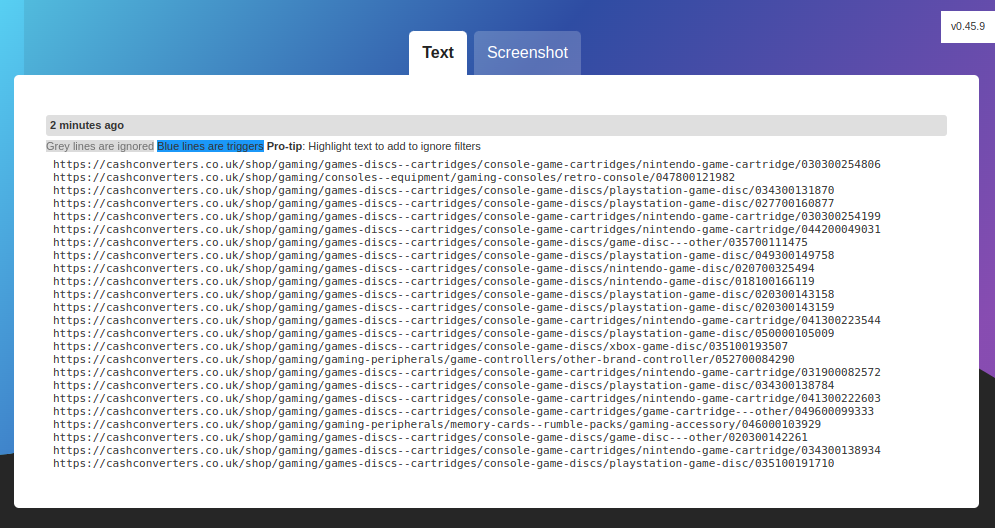
Step 2 - Automatically importing the URLs via the API
The built-in API supports importing a list (plain-text) of URLs with an option organisational tag/group
Using that, we will make changedetection.io "notify" its own API of any changes to that URL list
Make sure your API access is turned on, and you have the key ready (Visit Settings > API )
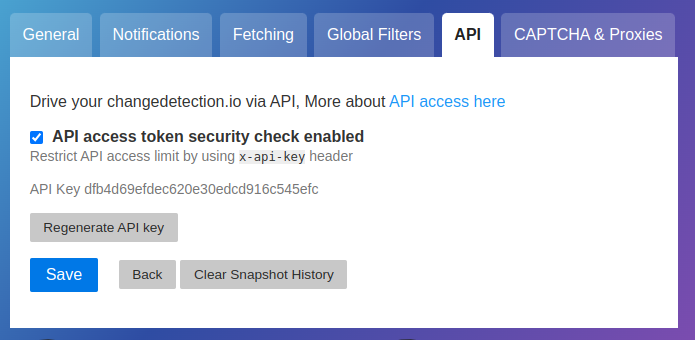
We will use that API key in our notification URL, So the URL to notify (to automatically import the list of URLS) would be (careful to include the + at the start, this signifies that it should be a "http header")
post://localhost:5000/api/v1/import?tag=CashConverters&+x-api-key=dfb4d69efdec620e30edcd916c545efc
or in the case that you're using our beloved subscription service
posts://lemonade.changedetection.io/your-loginURL/api/v1/import?tag=CashConverters&+x-api-key=dfb4d69efdec620e30edcd916c545efc
Use "post://" for non-SSL and "posts://" if your installation lives on a HTTPS protected address.
And set the Notification Body to only "{{current_snapshot}}" then you can press Send test notification, this will send all of those URLs for population in changedetection.io
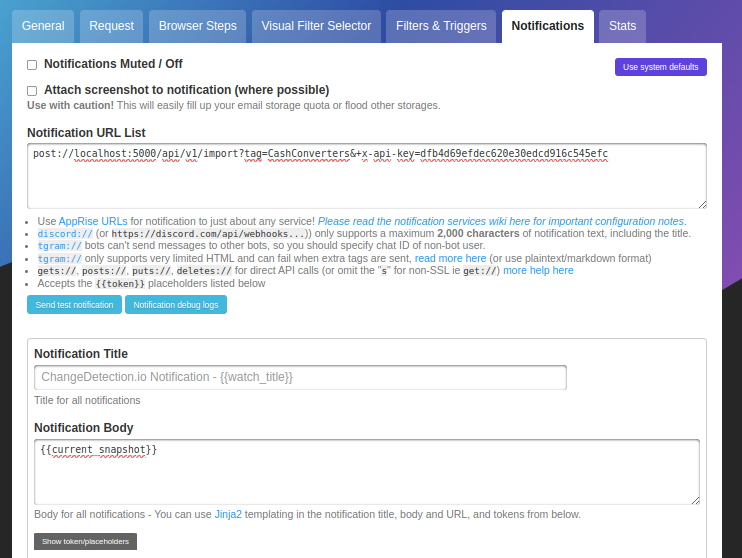
Once you click "send test notifcation" with {{current_snapshot}}, you should then see all those links in your watch list
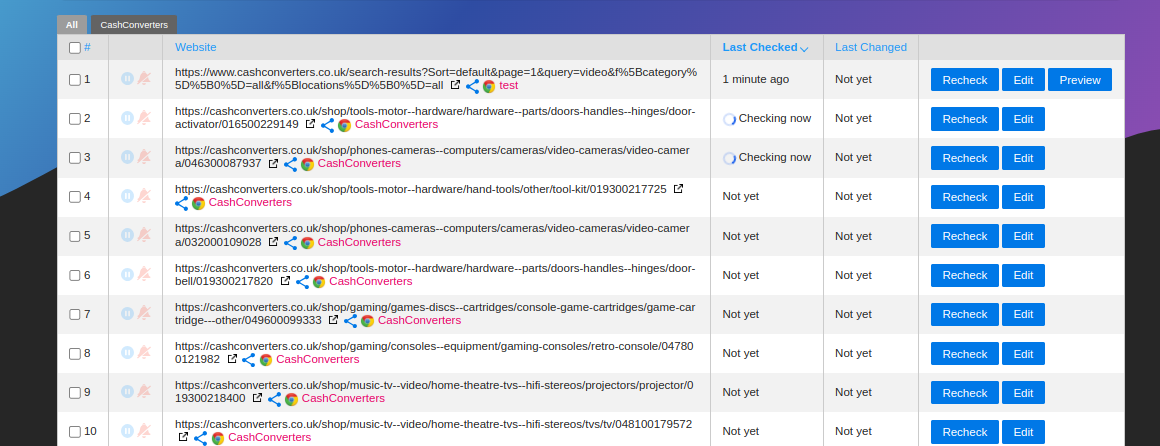
By default, it will only add "new" links
Have fun, and experiment! Happy change detecting :)
