BestBuy - Get "Coming Soon" product in stock notifications using the restock detection!
Best Buy excels in providing a comprehensive array of electronics and tech gadgets, offering a diverse range of products both in-store and online. Their stores provide an immersive experience, often staffed with knowledgeable experts who assist customers in making informed decisions.
It's all perfect except for one thing - "COMING SOON" on a product that you really want!
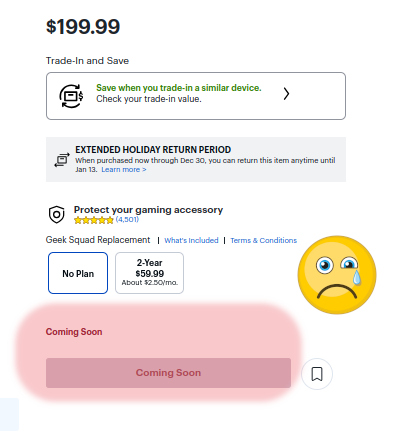
So just like we learned over at the "How to get product restock alerts" tutorial , the restock detector will work perfectly fine with BestBuy because it can automatically recognise the "Coming Soon" text.
( Follow the 2 easy steps in that tutorial ! )
But over at our hosted/subscription offer, we have a special workaround for you - if you receive the "Hello Choose a country!" message, you can simply appear from a different proxy/location.
Changedetection.io subscription offers many unique locations to 'appear' to call from, this can be super handy if you're watching a website thats not in your own country or if your IP is detected incorrectly.

So if you get this "Choose a country" message you can choose a new location to watch your products on BestBuy from.
We offer several different locations that are included as part of the simple flat monthly pricing that we offer.
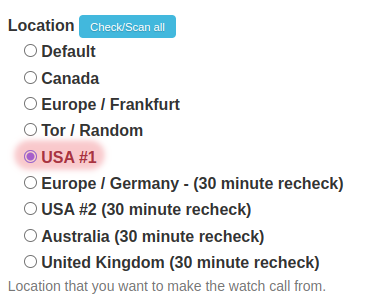
So simply click on "Edit" and then "Request" and choose the USA #1 location.
Then, let the system recheck the BestBuys product page that contains the "COMING SOON" text, and you should be all set :)
Once everything is working, and the product comes available and is no longer "coming soon" your list of website watches will now contain a happy green tag "In stock".
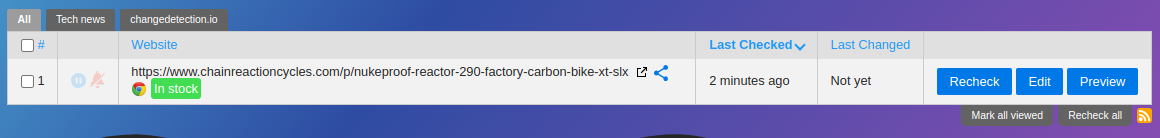
Ofcourse dont, forget to add all your favourite notifications to your Best Buy "Coming soon" alerts - email, Discord and more!
Good luck and have fun!
