Checking web pages for changes according to a schedule
Recently we added the much requested Scheduler functionality. This extends the "Time between recheck" functionality with a schedule that you can limit the checks to.
This has MANY great uses, for example you only want to recheck your favourite news website during office hours (simply click the "Business hours" shortcut to set it up).
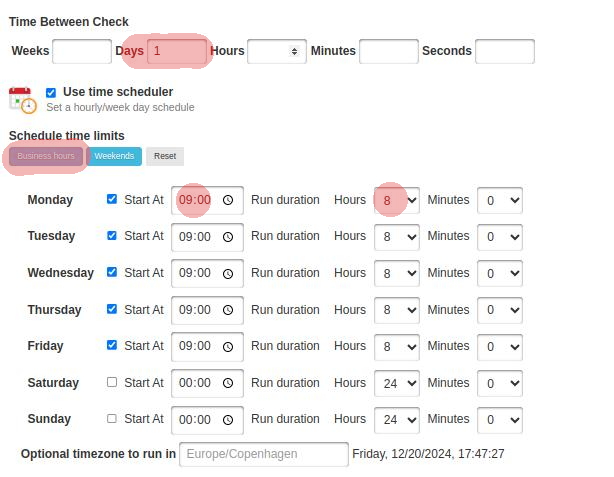
For example, if you combine a "Time between recheck" of 1 days, and then click the "BUSINESS HOURS" shortcut, it will automatically configure a time schedule that runs from 09:00 for 8 hours (until 17:00h), and since you have "recheck" time set to 1 days, it means it will only check once per day at 09:00.
What if the news website is in another country/timezone? You can also type in the timezone name (for example, I'm in Europe/Copenhagen, but the newspaper I want to check every morning in their local time is in New York, I would enter America/New_York) , then the recheck schedule would operate in their local time in New York instead of home here in Copenhagen.
Another example - Want to recheck web pages for changes but only on a Sunday? Simply only select the "Sunday"- "Start at" checkbox, set the "Start at" to 00:00 and Hours to "23", minutes "59". Then it will recheck the webpage only on Sunday from midnight (00:00) until 23:59:59.
So this is another great way to recheck web pages for changes - according to your very own custom schedule.
Many people have also reported that this helps to cut down their proxy provider costs by only checking between the times that is important to them.
We hope you'll love this feature as much as we do!
