How to import your website change detection lists from Excel?
In this quick article I'll show you how to import your website URL lists from Microsoft Excel into changedetection.io
This can be super handy when you've managed to filter down your lists of websites to something really specific that you're interested in, or another way to manage your list of websites to check for changes.
It's super easy with changedetection.io.
First, You must save your excel spreadsheet that contains the list of websites you want to monitor as XLSX format (it will end .xlsx), there are even many old style website change detection providers that will let you export in XLSX format (Excel).
This means that changedetection.io is an excellent alternative to Wachete, and many other "old style" providers that will export in XLSX Excel format.
Second, visit the [IMPORT] tab, here you can assign the columns in your data-set, usually spreadsheets use A, B, C, D type lableing of the columns, but in the watch importer it needs to know the number, so it means A=1, B=2, C=3
changedetection.io supports importing Folder/group/tag name, Filters (CSS or xPath), Name, URL and Recheck interval.
The recheck interval must be in minutes (integers), it will automatically be calculated back into days/hours/minutes in the watch settings.
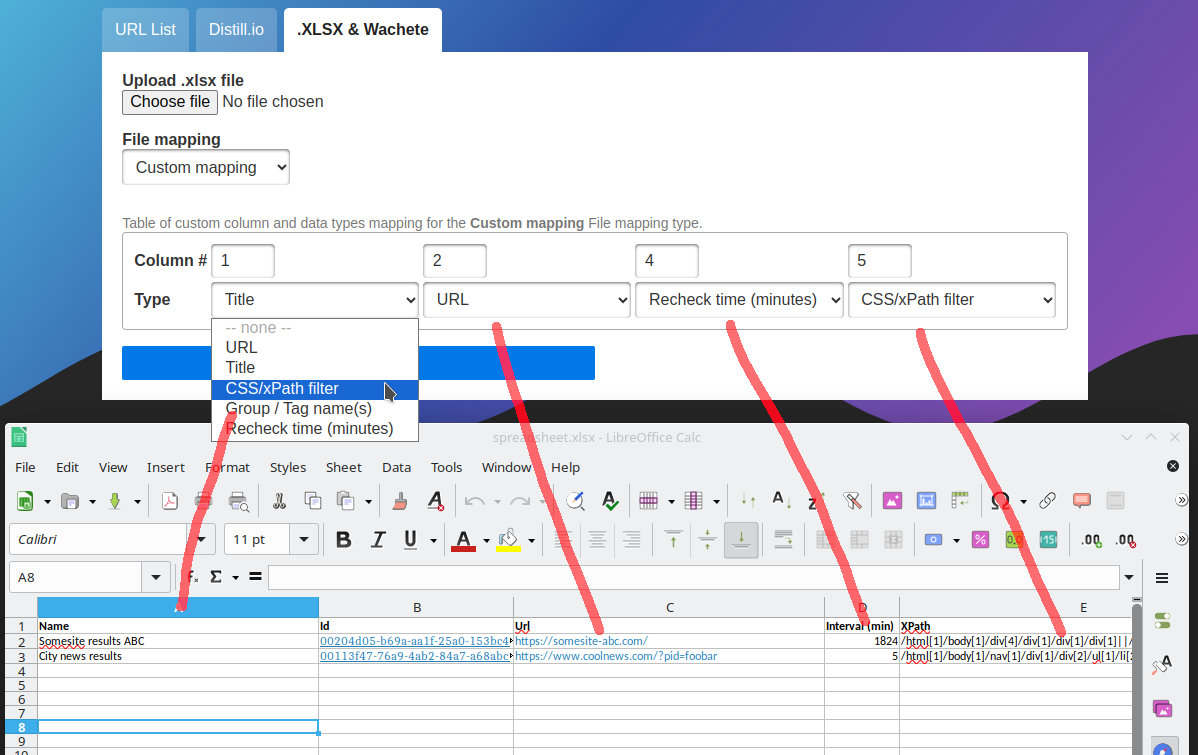
Third Click import :)
And there you have it, how to quickly import from excel your list of websites to watch for changes
Update 29/december/2023: We will improve the importer so that it offers column letters instead of numbers
