Source code monitor - How to get alerts on changes to HTML source code
How to get alerts on changes to HTML source code? Sometimes you need to know when a very specific part of the HTML changes, for example you're watching a competitor and want to know when they change their shops metatags.
Or maybe you want to know if certain parts of your HTML have changed without your approval? Perhaps you are being pro-active in monitoring your site for defacement, hacking and more.
Sometimes, movies, TV shows, or games (like Cloverfield, Super 8, Halo, Mr. Robot, or Stranger Things) use viral marketing campaigns that add extra backstory or world-building. These often take the form of interactive puzzles or digital "treasure hunts" — and they might require digging into the HTML source code to uncover hidden clues.
Another great feature of changedetection.io is that you can specify that you're interested in following the "source code" as the content change detection.
Just simply prefix the URL you are watching with "source:"
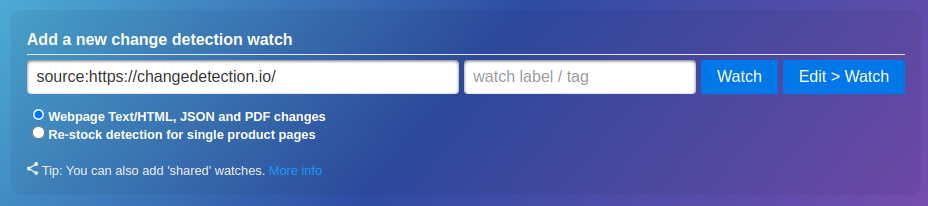
Then, for example let's say we are interesting in getting alerts/notifications when that website changes their <title> tag, click [edit] then head on over to Filters & Triggers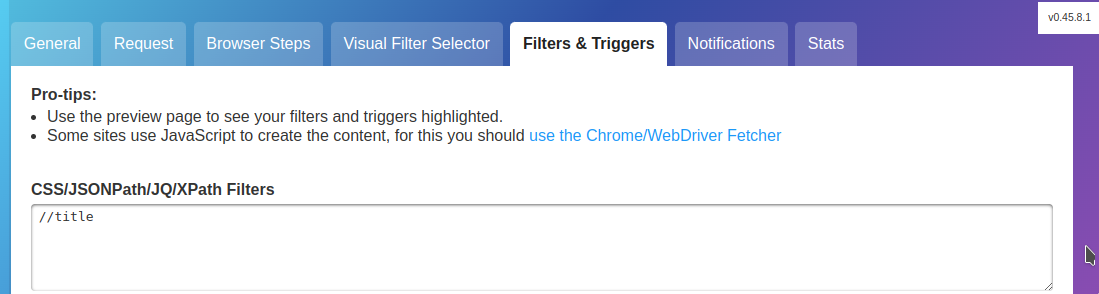
Adding //title (a simple xPath rule) will now make changedetection.io only follow the <title> tag.
Or if you prefer simpler CSS, you can use for example title or div or div span.interesting
Clicking Preview after the page has fetched shows us that it is correctly following the HTML for changes, and only that HTML for changes.
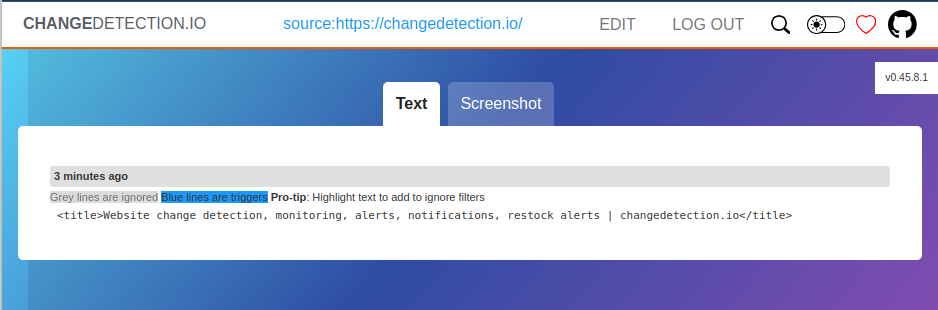
So when the title tag - in the HTML source changes, you can now get alerts/notifications, this is a super simple example and you can use your wild imagination of what you could do with this :)
You can also specify CSS, so if you wanted to follow changes to a some HTML by their CSS tag, then that is possible too.
What about defacement monitoring? that's certainly possible here too, often clever hackers will insert some HTML that is not visible in the browser but can have other affects, so another nice idea is to watch your site for changes in your HTML that you were not aware of.
Have fun!
