Check When a Website Was Last Updated and Track Its Changes Over Time
Need to find what’s changed in a site? Want to know how to check when a website was last updated, or compare older versions of a webpage?
Changedetection.io is a free and open-source tool that helps you track website changes and get notified the moment they happen.
Can I Get an Alert When a Webpage Changes?
Yes. Changedetection.io can monitor any publicly accessible webpage. You’ll get notifications via email, Discord, Telegram, or other integrations whenever the content changes.
Is There a Way to See When a Website Was Updated?
Most websites don’t display a “last updated” date, but Changedetection.io handles this for you by keeping a full version history. Each time the page changes, it records a timestamped snapshot.
With this, you can check:
- When the page was last updated
- Exactly what content changed
- What the page text looked like before the change
Here's an example.
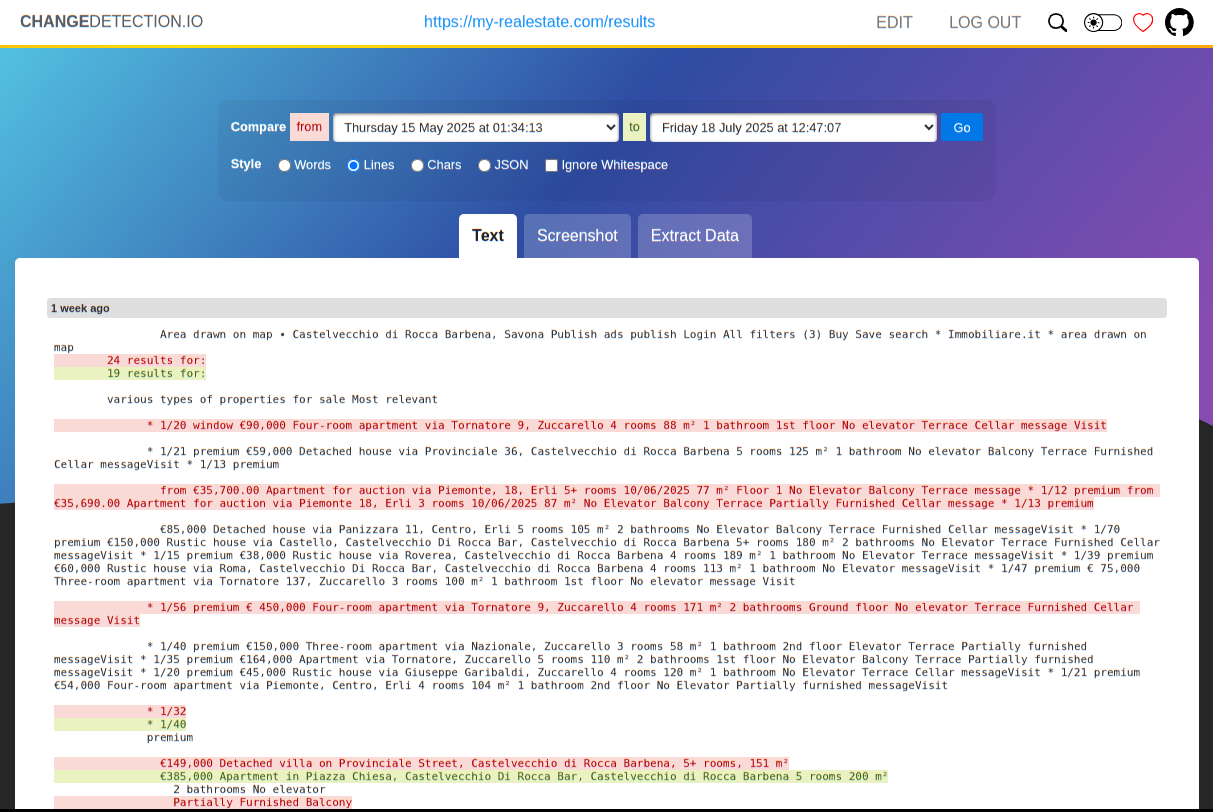
How Do I See Past Website Changes?
Each watched page in Changedetection.io has a built-in history tool to compare past versions. From the page view, you can:
- Select any two dates from dropdown menus ( "From" date and "To" date )
- Click “Go”
- View the difference — what was added, removed, or modified
The drop-down select will show you all times and dates that a change to the page text was detected, this happens when-ever the page is rechecked according to the schedule / recheck times set.
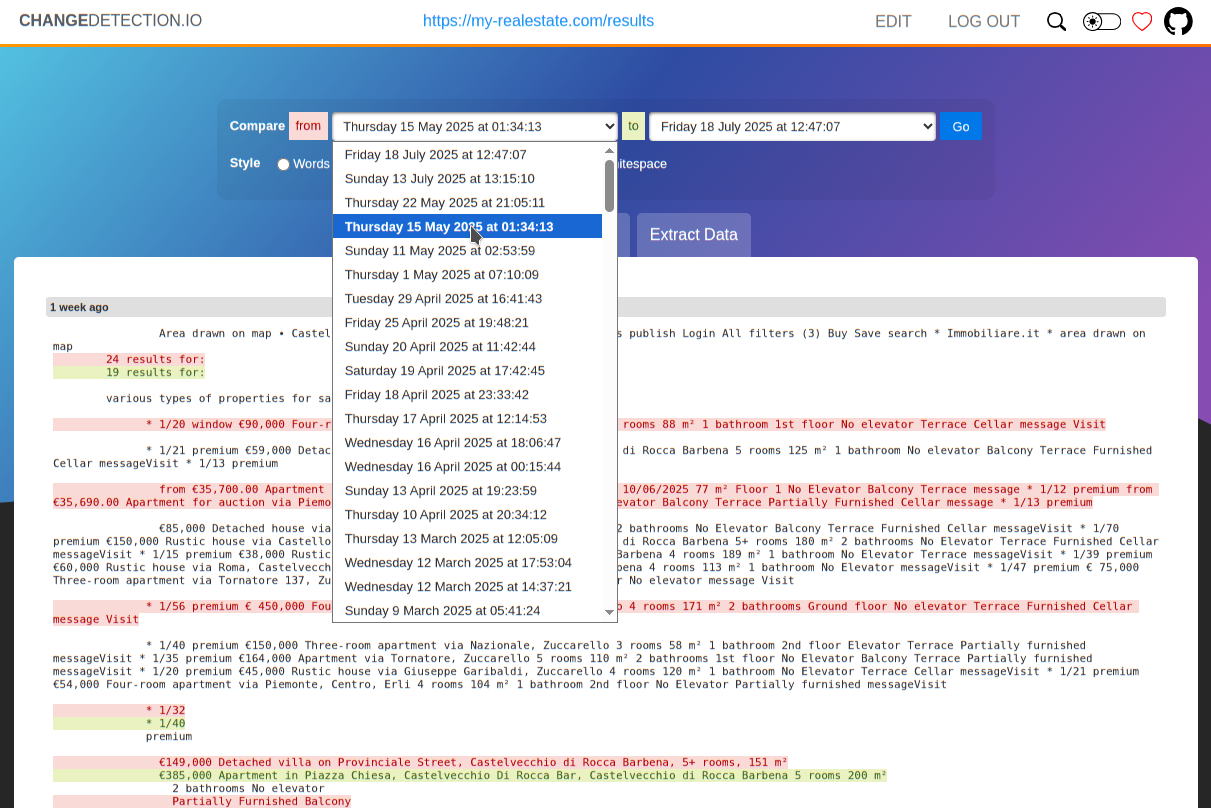
You can also choose the comparison style: by lines, words, characters, or even JSON format. There's an option to ignore whitespace too, for cleaner diffs.
How to See a Website Before It Was Updated
By selecting a past version in the history, you can view the exact content as it appeared at that time — even months back. This is useful for auditing, compliance, SEO tracking, and more.
Track Changes Done in the Past on a Webpage
Changedetection.io stores a full history of text changes. So even if you missed an update alert, you can go back and compare any two previous versions — no external archives required.
Here's a Quick Way to See the History of Changes
- Set up a watch on a webpage.
- Let Changedetection.io monitor it for updates.
- Open the entry in your dashboard, click History
- Choose any two versions from the date selectors.
See a colored difference of the text between the two versions.
Final Notes
Whether you're tracking price changes, legal updates, blog edits, or policy modifications, Changedetection.io makes it easy to monitor and understand what’s changed — and when.
Got feedback? Changedetection.io is open-source and always improving. Contributions and suggestions are welcome.
Extra points - Did you know that the "Text & Filters" tab has some interesting functionality related to history? For example, You can click the option "[ ] Only trigger when unique lines appear in all history", this way only absolutely new content will trigger a change.
You can also compare word-by-word for finer information.
All the best and happy change detecting! :)
